 |
VIRTUAL PRIVATE NETWORK |
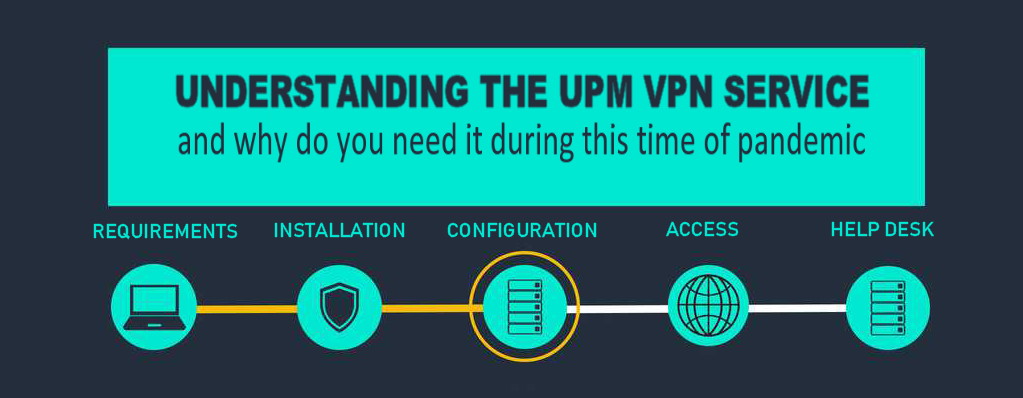
VPN means Virtual Private Network. It is a connection method that creates a secure "tunnel" across the Internet between you in a remote place and your University network and gives you the opportunity to private internet browsing.
When you connect to UP Manila network (considered a private network) from outside the campus via VPN, it is as if you're actually located in the campus. Thus, the term "virtual".
VPN is also used by people who are very conscious about their online security, particularly when they are using public computers or non-secure wireless network. Simply put, a VPN server hides you online and protects your data across the internet.
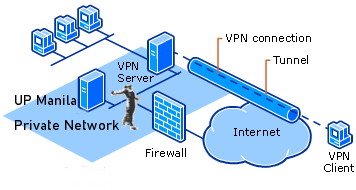
VPN is particularly essential to UP Manila for the following reasons:
- Some web sites or web-based information systems local to UP Manila are only accessible from within UP Manila via its private network.
- Online publications subscribed by the university recognize only computers connected to the Internet from within UP Manila's private network. You may access these remotely via VPN connection.
Understanding VPN Connection
VPN Installation Guide
Requirements
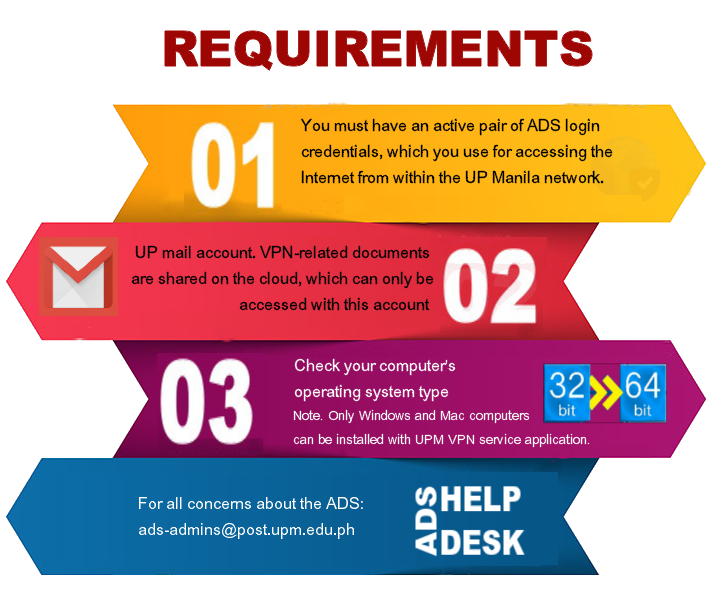
Installation Procedures

VPN Configuration

How to Use the VPN Service
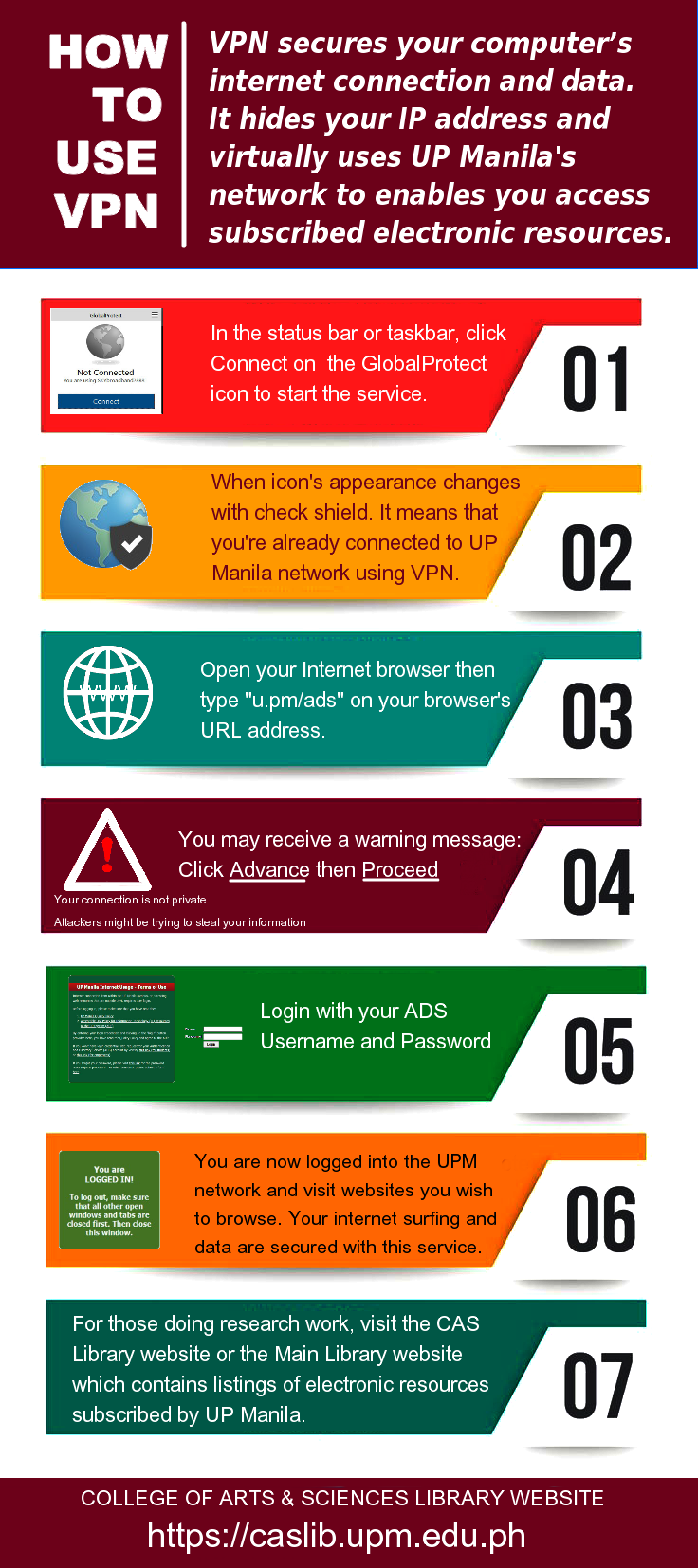
VPN: Precious Bandwidth
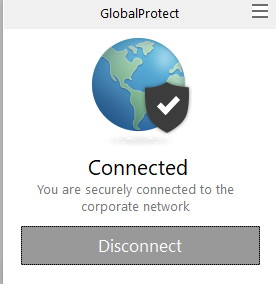
Disconnect the VPN service on your computer once you are done with your work by clicking on the GlobalProtect icon "Disconnect" option. Note that VPN service connection uses UPM's precious bandwidth. Use it wisely.
VPN Help Desk
 The Information Management Service Office administers the VPN service. Any queries about the VPN service must be sent to the IMS Network Team via email: ims.netops@post.upm.edu.ph
The Information Management Service Office administers the VPN service. Any queries about the VPN service must be sent to the IMS Network Team via email: ims.netops@post.upm.edu.ph
Video Installation Guide
If this video will not play in your current browser, try to use other browser.

