 |
FREQUENTLY ASK QUESTIONS ON IT SERVICES |
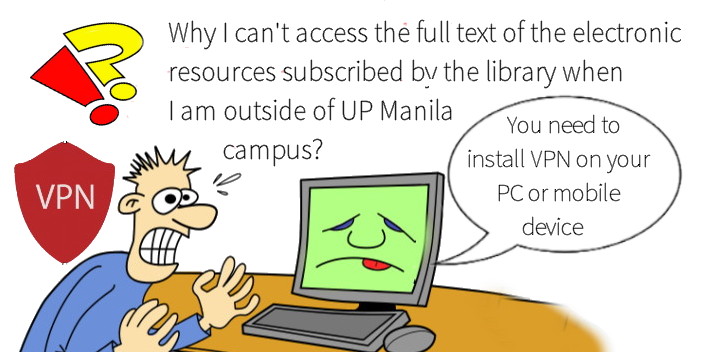
You need UPM's Virtual Private Network (VPN) service to be able to have access to websites such as SpringerLink, Scopus, ClinicalKey, and Proquest, even when you are physically outside UP Manila premises. Kindly follow the installation guide here: VPN Installation and Configuration.
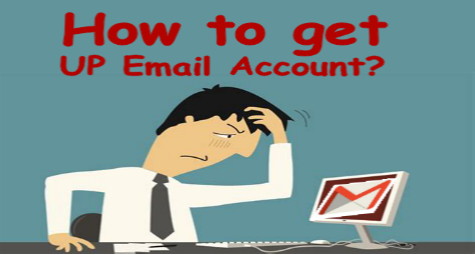
According to UP-ITDC, Tte UP Mail (@up.edu.ph) is an email service available to all currently enrolled UP students and employed faculty and staff (whether regular, contractual or ICS (Individual Contract of Service), and offices in partnership with Google.
To avail of a UP email account, kindly email email-admins@post.upm.edu.ph. Write in the subject line "Request for UP email account". Don't forget to attach a scanned copy of your UPM ID for verification.
As a security measure, people wishing to surf the Internet when connected to UP Manila wifi need to have login credentials from the IMS. Follow the instructions here: http://ims.upm.edu.ph/services/ads-1.
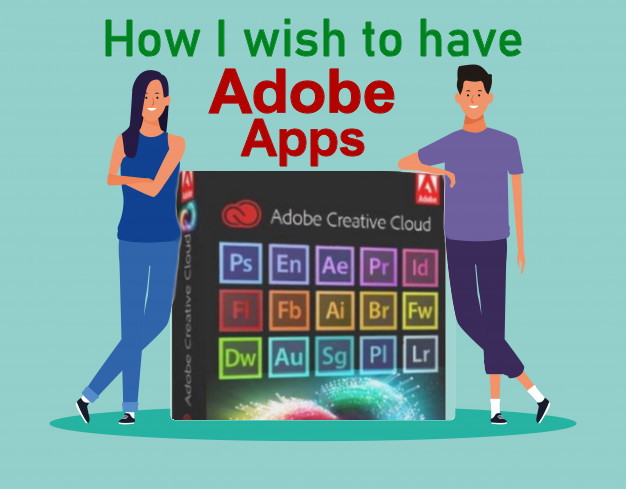
UP Manila has recently renewed subscription to Adobe applications and cloud storage. Although, the number of persons allowed to access Adobe is quite limited, and only the faculty and staff are given top priority for this. If you think you need Adobe apps for your work, kindly email adobe-apps@post.upm.edu.ph. We will do our best to accommodate you. Rest assured that we are closely monitoring the use of Adobe apps to make sure that they are maximized.

You must have an active UP email account (@up.edu.ph), for you to become eligible to have access to Office 365. If you don't yet, send us a request for UP email account at mail-help@post.upm.edu.ph, with attached scanned or photographed copy of your UPM ID. As soon as you already have a UP email account, visit this site for the procedure: https://itdc.up.edu.ph/uis/microsoft-office-365-for-up/

