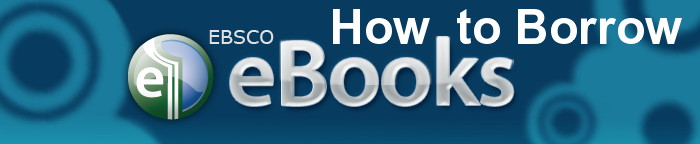
eBook Academic Collection
Our subscription to eBook Academic Collection has thousands of full-text eBooks and some include a Full Download icon that allows you to check-out and download the eBook and read it on your computer when you are not connected to the Internet or transfer it to your Adobe Digital Editions-compatible eBook Reader device.
Steps to Download EBSCO eBooks
1. To download remotely ebooks you wish to borrow, you need to activate VPN service on your computer and login to your Internet browser with your ADS account (do this when you are using devices or computer connected to UP Manila network inside UP Manila campus)
2. Click this EBSCOhost link to bring you to the ebook search platform.
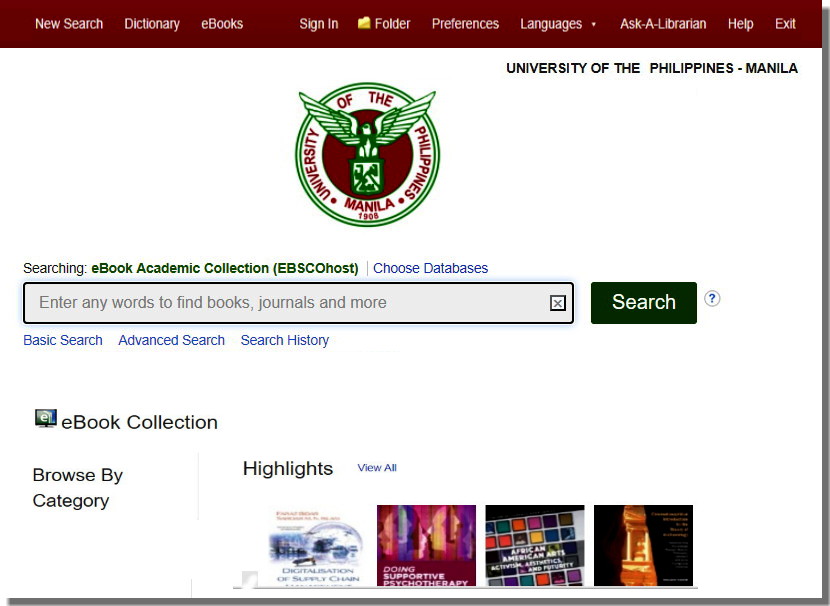
3. Search the ebook you wish to borrow. You may use the Advance Search option to limit or add filters for more accurate search results.
4. When you have selected the ebook, click the Full Download icon .
5. You may be prompted to login with Discovery Service when accessing the resources from outside UP Manila campus. Log in using your UP Webmail credentials (your official UP email account).
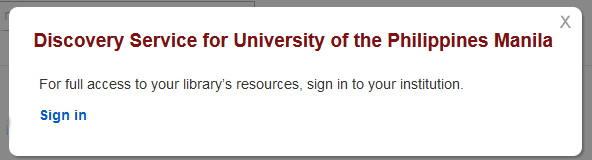
6. You maybe also asked to enter your EBSCOhost login credentials, (you will be asked to create one if you have none yet, it's free for UP patrons).
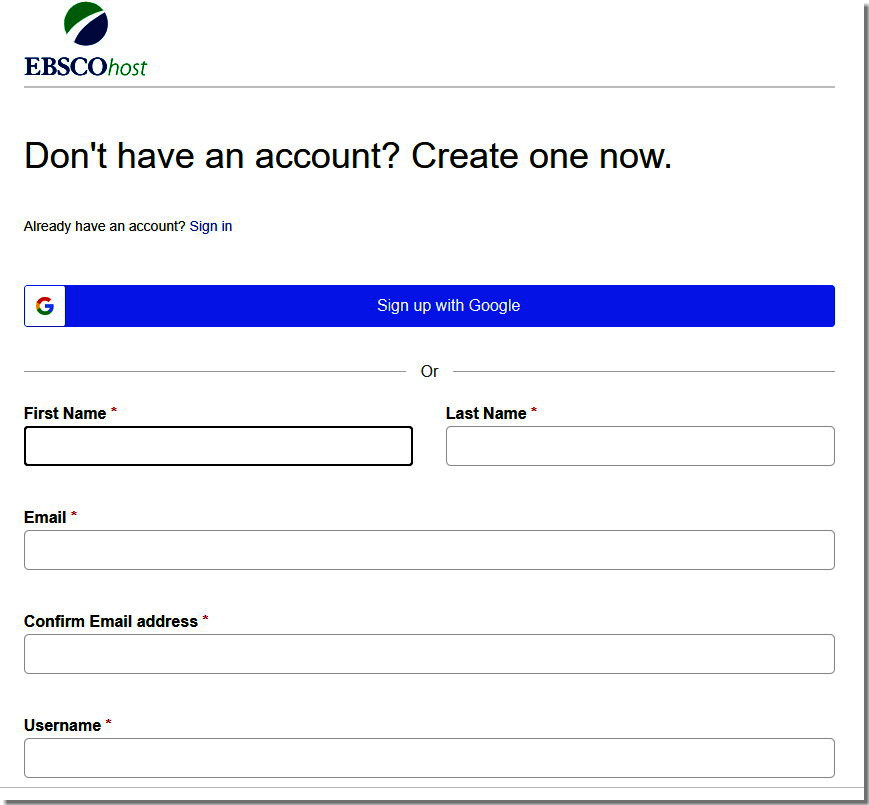
7. Select the ebook format to download (PDF or EPUB). For most titles in EBSCO, you may need additional ebook reader like Adobe Digital Editions (ADE) to read an entire downloaded book off-line. Both PDF or EPUB can be displayed by ADE. You will be prompted to download the software the first time you get an ebook from EBSCO. Once you have installed the software, you won't need to download it again onto your laptop. You may use other ebook compatible reader you are comfortable with aside from ADE reader.
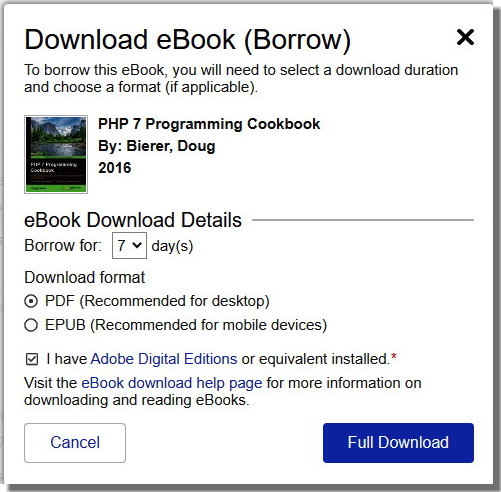
8. Downloaded title automatically expires at the end of the loan period and there is no late fees. You may download again the title if you need longer time to read.
Chapter or pages: For chapters or pages of books from EBSCO, you will be able to download PDF versions that can be easily read with any acrobat reader application
NOTE: there are limits to how many chapters and/or pages you can download in PDF format. These do not expire.
